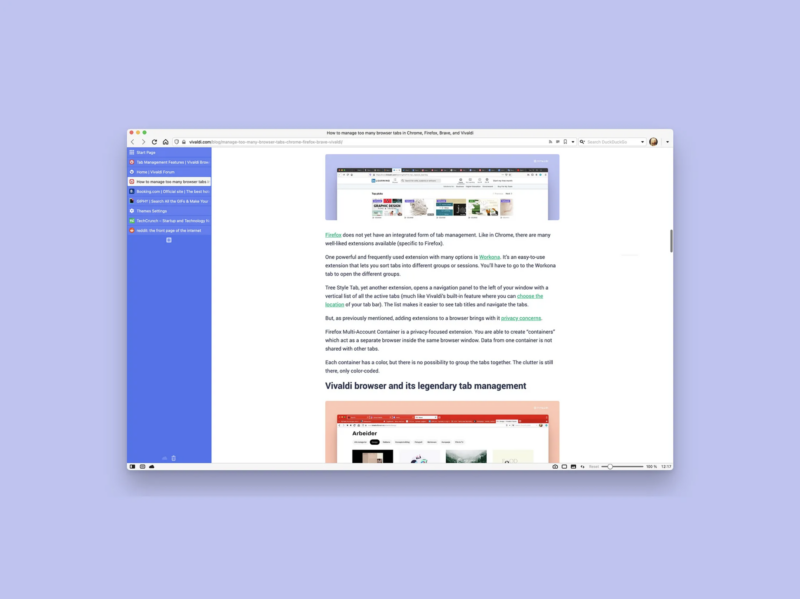
Vivaldi is one of our favorite web browsers, and the company (of the same name) behind it recently announced another major release. Vivaldi 5.0 is now available for Windows, Mac, Linux, and, perhaps most notably given the changes in this release, Android.
Version 5 of Vivaldi has some new features for the desktop, but much of what's new and intriguing in this release is focused on mobile. In Vivaldi's case, this means the Android version of the browser. (There is no iOS version of Vivaldi.) Android tablets get special attention in this release, with several features aimed at improving the web browsing experience on larger screens—something even Google hasn't managed to do with its own mobile browser.
In fact, the idea that an app would be optimized for performance on Android tablets is almost unheard of these days. That unfortunate reality is central to our major complaint about the Android-powered iPad alternatives, where the software experience is universally subpar. I should note that Google is currently revamping the overall Android tablet experience by adding some improvements for larger screens that will roll into the next version of the mobile operating system. An early beta release is available now.
With Vivaldi 5.0, though, you can have a great web browsing experience on your Android tablet right away, with no need to wait for Google's update.
Full stack
One of the most welcome features on the mobile version of Vivaldi is available on both phones and tablets: tab stacking. On mobile screens, Vivaldi displays stacked tabs as a second row of tabs nested beneath a primary tab. To create a new tab stack, you long-press the New Tab button, which will open that tab in a second row beneath the primary tab. If you switch to another top-level primary tab, the second row of tabs is hidden away, but the tab that contains them gets a kind of hollow, outlined look to let you know that there are multiple tabs nested under it. You can also create tab stacks by dragging and dropping tabs within the tab-switching page.
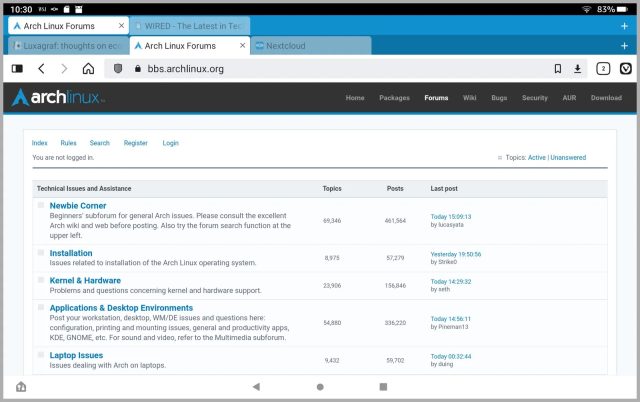
Though I expected to like tab stacking on tablets, I also found tab stacks very useful on phone screens. What I'd really like to see is the ability to sync my tab stacks, so I could pull a stack from my desktop browser straight over to my phone. Right now that's not possible. Even without that specific enhancement to Vivaldi's syncing ability, I found tab stacking to be a great mechanism for keeping work and personal tabs separate on mobile. It's also a great way to "hide" a tab, so if your kids pick up your phone this time of year, they don't see the potential gifts you're browsing.
The other big change on mobile is one of the browser's new tablet-specific features. Vivaldi's various panels—which give quick access to bookmarks, history, notes, and downloads—now appear as actual side panels, just like how they are presented in the desktop version. The caveat is that the panels only show up this way if there's room on the screen to display them, which effectively means they only show up on tablet screens. I experimented with a couple of Android phones and two Fire tablets, and I found that the panels showed up on the sides of the main screen on the Fire tablets, while the panels still overlaid the entire screen on phones, even in landscape mode.
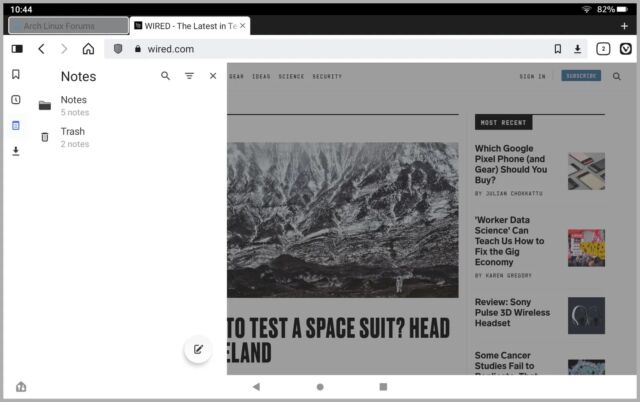
Having the panels appear as sidebar overlays makes working with them easier and less context-destroying than the old method, which completely hides the browser tab you're currently using. This is especially useful with notes, which you can browse through while the page you're currently looking at is still visible in the background.
Another new feature aimed at both tablet and phone users is a more flexible tab bar. It can now be placed at the top or bottom of the screen. You can also add Close buttons for background tabs and choose to show tabs as favicons only, which gets rid of the page title for a cleaner look. (These last two features are buried in Vivaldi's settings and disabled by default, so turn them on.)
Fans of dark mode might enjoy Vivaldi's newfound ability to set a dark theme for specific pages only, leaving the rest of the open pages with the default light theme. But maybe my favorite feature is that mobile tabs now change width dynamically, just like they would on the desktop browser.
Desktop changes
Not everything in Vivaldi 5 is about mobile. The desktop version gets two major new features: a translation panel and support for theme sharing.
Vivaldi had previously rolled out built-in language translation for webpages, but the new dedicated translation panel allows you to translate just snippets of a page. You can even set it to automatically translate any text you select. So you select something, open the translation panel, and your translation will appear below the original text in the panel. These translations are provided by LingvaNex, which supports 108 languages.
Vivaldi has always been a very theme-able browser. You can even go so far as to completely restyle it with a custom CSS stylesheet, but for most users that's overkill. Vivaldi's built-in theming tools make it relatively easy to customize the colors and backgrounds the way you want, but now it's even simpler to change the look of Vivaldi by downloading user-generated themes from the new themes website.
Still the best
I've previously called Vivaldi the best browser on the web. I stand by that, but I have one caveat: part of what makes Vivaldi the best browser on the web is its nearly infinite level of customization. You get to make Vivaldi the best browser for you, but that does take a bit of work on your part. Vivaldi 4 introduced some expanded defaults that help new users get up and running faster, and Vivaldi 5 has added some new options on mobile, but the fact remains that if you don't want to dive into the settings and customize your browsing experience to your liking, Vivaldi may not completely wow you at first.
Then again it might, because it also has a host of features you won't find in any other browser. It has the ability to capture and sync notes. It has an email client and RSS reader built in. You get full customization control of keyboard shortcuts, mouse gestures, tabs stacks … the list goes on. And that list will no doubt continue to grow when Vivaldi 6 rolls around.
This story originally appeared on wired.com.
"Fun" - Google News
December 11, 2021 at 08:08PM
https://ift.tt/3DGJcVv
Vivaldi 5.0 makes web browsing on Android tablets fun again - Ars Technica
"Fun" - Google News
https://ift.tt/2ZVoWNN
https://ift.tt/3c6iubT
Bagikan Berita Ini

















0 Response to "Vivaldi 5.0 makes web browsing on Android tablets fun again - Ars Technica"
Post a Comment